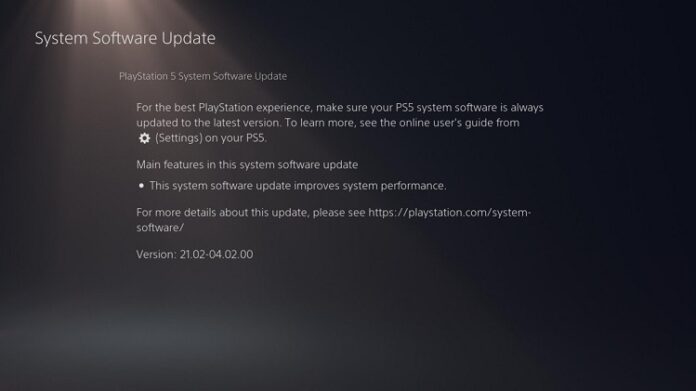Connected products are software systems that are wrapped in thin layers of hardware. The firmware update will allow users to change their software inside the product, even after its hardware has been traded or sold, transported and deployed.
A firmware update will require users to send a large chunk of their data online (usually the same size as an on-chip memory) to a battery-powered, wireless device. In this article, we will take a look at how long firmware updates may take. But first of all, let us talk about firmware updates, what they really are and why people needed it in the first place.
If you want to know more information about software development, you can visit websites like https://www.softeq.com/blockchain_software_development.
Table of Contents
Talking about Firmware
A lot of people are asking, “What is Firmware?” It is the piece of software closest to the hardware. It is inside the wireless chips that power the products. The reason why it is called firmware is because it is a state between soft and hard. The product’s firmware defines how your device behaves, By updating it, you can be able to change its behavior in the field.
Customer firmware updates
When your customers have the product in their hands, the product’s firmware may need an update for various reasons:
The update will introduce new features.
It will fix errors and bugs like security patches.
If the update is done right, the update process will go smoothly as planned and will help improve your customer’s experience in using the product.
The final goal is to keep your clients happy and to create or maintain a positive relationship with them for as long as possible after they completed their initial purchase.
After-purchase care, should be of high importance to make your customers feel that they are being taken care of. For example, Updates should not interfere with the product’s regular operation. One thing you can do is to require the customers to have their smart phones or tablets turned on and close to the device during the firmware update.
The update will take several minutes, and this may annoy a lot of users. To make sure that the firmware update process will go as smoothly as possible, make sure to keep them always in control when the updates are installed.
Want to know more about companies that handles firmware updates? Click here to find out more.
Update strategies
There are a lot of strategies that you can use to perform the firmware update for products connected on the internet:
You can automatically update the firmware the moment the customers use the products.
Customers can also initiate the update by themselves
You can push a large-scale update for the product.
Every strategy has its own trade-offs and merits.
Automatic update on first use
In this consumer-centric society, a lot of connected products will require firmware updates the moment they are powered up. It will ensure that the products will run properly using the latest version of the firmware and that potential security problems that have been identified after it was manufactured should be fixed. The bad news for customers is that the lengthy update process will slow down the unboxing experience and might give a not-so-good impression of the product.
Firmware updates initiated by the customers
Another alternative to automatic firmware update when it is powered up is to allow the customers to initiate the update manually from their smartphones. Asking the customers to do the update, then running them in the background is a really great idea.
For commercial and industrial products, allowing the users to choose when to perform the firmware updates is very important. Industrial software installations may be so massive, it needs an automatic update the moment it is powered on would be impractical for the users.
The best strategy for client-initiated updates is to focus on the fact that there is an update available. Allow the customers to select the best time to update the product. It should then proceed automatically without help from the user.
How long does it take?
To know how long an update may take, you need to measure the speed of the updates using certain systems. Firmware updates are triggered by the customers, using their smartphone applications or using the web administration panel.
Firmware versions are usually maintained by back-end servers, which can hold more than one version for every device type. For wireless devices, it will take at least 20 minutes for the update to complete. And lastly, it is imperative that the update will be done in the background so that the users will not be required to oversee the procedure manually.